Keeping fresh and innovative ideas flowing can be hard for some of us creatives. It’s also essential to keep track of fresh and innovative ideas as they come when you work in what I call “a Sea of Same.” So, reserving a room in your processor [ see: “brain” ] to allow for those good ideas to incubate can become tricky when you have a lot of things going on.
Many successful Leadership Coaches will tell you, “If you think about something more than twice, WRITE. IT. DOWN.” You should be thinking about fresh and brilliant ideas – not trying to remember to buy cat food.
This is where lists can be your friend and act as a reliable Personal Assistant if you know how to use them and use them in a way that works for your personality type. Some people will use one app for ALL their list types, but this will likely make them feel overwhelmed and resort to “paper” – which, we all know, only works if you carry that “paper” around as much as you do your phone/computer.
APP #1: THINGS
USE: Bite-Sized / Short-Term / Daily To-Do’s
URL: https://culturedcode.com/things/
If you’re a fan of sticky notes, Things is the app for you. I use this for my daily tasks and chores. I check this every morning and add to it throughout the day. Things like, Call Pharmacy, Check Reservations, Pay Electric Bill, Write Thank you Note to Grandma, etc. You can send a reminder for “later today,” which will train you to keep checking in on it. The idea is to keep these lists short and manageable. You’ll love the feeling of accomplishment when you don’t have any more things to check off. And you’ll get in the habit of spending a few minutes each night preparing for tomorrow.
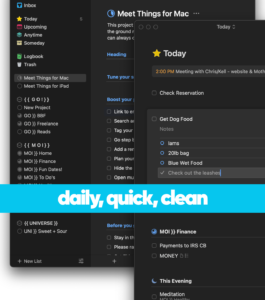
APP #2: MICROSOFT’S TO-DO [ Wunderlist ]
USE: Saving details of people, places, and things. Shopping Lists.
URL: https://todo.microsoft.com/tasks/
In a business like ours, you’re going to meet many people. Over time though, keeping track of people’s names and details becomes a challenge. So, I made a system that helped me with that issue using To-Do. I would start with “Conference Name,” and inside that list, I’d have the “Year.” Then I would create a list of a person’s name and a quick reminder detail. Inside that list would be a few notes I could use to spark my memory: “Lives in Austin. Has a wife and two kids. Is terrible at karaoke,” and so on.
You can also create shareable lists, which can be used to share a shopping list. Then, if you’re at the store, you can conveniently check the shared list for anything they may have added to it. It’s a lot easier than getting sent a text that might get lost.
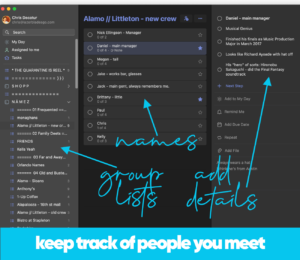
Pro Tip : Create a System and Stick to it.
The Naming Structure of each list should be the same. Example:
List 1: WORK // Freelance // Client Name
List 2: WORK // Job Search
List 3: VACATION // Mexico
List 4: VACATION // Jen’s Wedding
Pro Tip: Repeat items should be a “checklist.”
Use Apps that allow you to check and uncheck items so you don’t have to retype things repeatedly. i.e., Shopping list items, repeat to-do’s, etc.
APP #3: Evernote
USE: Storing essential documents, articles, biz cards, and more.
URL: https://evernote.com/
Think of Evernote as a big digital filing cabinet. I started off using this to hold all my records: Leases, front/back of my ID’s, front/back of business cards, bills I received and paid, movie ticket stubs, and so on. Then, I started taking pics of the labels of wine that I loved or didn’t love and taking notes on them. Then cheese. You remember what brand of dog food your puppy loved? Welp, store it in here!
I liked it so much, I even started using it for taking pictures of random “napkin” ideas for my personal projects. And since I don’t bring a laptop to in-person meetings, I started taking pictures of my meeting notebooks and storing them digitally. And finally, Evernote has a brilliant AI that can scan handwriting so that you can search quickly for your handwritten works.

TIP: Get into the habit of making lists for everything.
It’s good to create lists so you can fall back on them. Imagine these apps/lists are massive file cabinets. If you stick to your system, you’ll find that it gives back handsomely. If you use that filing cabinet more, you’ll keep coming back to it.
APP #4: TRELLO
USE: Organizing and Executing Goals/Projects
URL: https://trello.com/
Trello has a lot of bells and whistles that many companies use to project manage themselves or a team. I use this app for Personal Projects. For instance, I have a greeting card company idea and tons of card ideas, and I can store them all here.
I also have an English Muffin food cart concept. This is where I store my recipe ideas, ingredients, and notes on each. This is also where I store all the special forms I need to fill out in order to make things happen down the road. This is a good app for BIG IDEAS but not a lot of time to really focus on one for very long. I check back in on these projects on Sunday Mornings just to get myself inspired for the week!
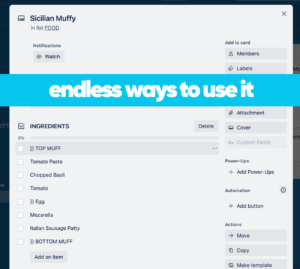
You can also use Trello for fun things, like “books I want” or “book recommendations,” film and music, you name it.
Pro Tip: Create your own fun background images for each
Ultimately, the key is to find an app or set of apps that fit your needs and will help make you more efficient and effective. The best part is not only will they help you get organized and stay creative, they’ll also make sure the dog gets fed.