There’s an app for almost anything. What makes someone want to give up valuable phone storage space for one more app?
The key is making your app valuable to your audience. For Niall Adler, the former Director of Marketing and Public Relations at Mission College, usefulness is a must for a college’s app.
In less than a year, Niall worked with Mission College’s partner Modo Labs to roll out the college’s app. The app had more than 4,500 downloads in a school of less than 6,000 — and that was during the height of the pandemic and off-campus learning.
But it wasn’t luck that allowed for such a successful launch. The app allows students to perform many important functions without paging through the college’s website.
Centering app discussions on functionality kept the focus on the students and made their journey easier. Niall joined me on an episode of the Higher Education Coffee and Conversation podcast to share his tips for launching an app that engages students and truly serves a college community.
Why Have an App?
With all the digital clutter on the market, you might wonder if having an app is even necessary for your college. Niall points out that a good app can help cut through digital distractions, helping students find things more easily.
“The mobile app is your big bookmark of stuff,” says Niall. “Try to put that in an easy way for students to find that stuff.”
Niall was laser-focused on the app’s audience. It was not intended for prospective students, who are better served by the college’s website. The app allows current students to have quick access to forms and functions needed for school. It even has separate sections for staff and students.
Another compelling reason to have an app is to have more ways to push information out to the campus. Mission College uses push notifications for the most important university events and deadline reminders.
But it’s important to remember to not overblast your audience with push notifications. Balance the information you send out across multiple channels. Plan ahead so you know how many pushes you’re going to send in a given week, and don’t go over that number. If you inundate your audience with too many notifications, you’ll lose them.
How do you know when you’re sending too many blasts? When you start getting unsubscribes, deletes and negative feedback.
Top Tips for Your College’s App
With a successful launch under his belt, Niall has some tips for how to center your app’s audience and give them something worth downloading.
Research first
This is the fun part! Take a tour around other college’s apps. If you see something you like, don’t be afraid to reach out to the school and see how they did it. Niall got lucky and had a few schools willing to share the code on their cooler features.
As you’re looking around, keep in mind what your college needs. A four-year college with on-campus living might benefit from a function that shows how many dryers are open in the residence hall. Students at a two-year commuter college might only need to be able to add or drop classes.
Stand on the shoulders of giants
Mission College came into the app development process with a major advantage — its sister school, West Valley College, already had an app. Mission College was then able to copy a lot of the code that West Valley had used to start its app.
Prioritize, prioritize, prioritize
Each department probably has something they think is the most important thing that students need. But Niall says developers need to look at the data to determine whether that’s the case.
The previous marketing director was more lenient on what made the website’s homepage, which made for a cluttered and busy site. Rather than getting your arm twisted into a knot, use information as your ally.
“Someone needs to take charge and say, I need to be the gatekeeper of the website,” says Niall. “Here are the analytics behind it. Here’s where students are looking. Here’s a lot of different data points that [show] this is what students will want.”
Rank the bookmarks in your app according to data, not according to what someone says is the top priority.
Make it stick
In Niall’s research, he noticed an Australian college that had what he calls “stickies” — features that follow the user throughout the app and don’t go away from page to page.
Mission College chose a help desk chat function as its most important sticky. It’s proven immensely useful; the app’s help desk fielded 16,000 chat questions in the first year of use.
Students can get answers on anything from where to get mental health services to how to register for classes. The helpdesk chat function even allows ESL students to easily translate their questions and get the answers they need — all from the convenience of their phones.
Having that kind of accessibility is so important in today’s world. I once spoke to a prospective student in a focus group who said she wanted to go to college, but she felt too intimidated to pick up the phone and call the financial aid office. That problem was relieved by a chat function.
Spread the word
Your app’s ready to go. What now? Let the people know about it!
Niall pushed the announcement about the app through multiple channels. That included an email blast to the 50,000 people on the university’s mailing list, a text message to all students and staff, and posts on the college’s social media channels.
He also used more traditional methods to promote the app — including buying 3,000 bottle opener keychains with the mobile app logo on it.
“Because again, functionality,” said Niall. “That’s going to be useful.”
| RELATED: Achieving Harmony in the Digital Age: Gracefully Enhance Your Website Without Infuriating College Administrators |
Stay Useful
At the heart of a good app is usefulness. You can design a gorgeous app that looks fancy but has no practical function.
Niall focused on making the app functional, not just informational. Besides the help desk chat function, Mission College’s app lets students add and drop classes. It also lets them pay their bills.
Not sure what your students need most? Look at web traffic data. Niall also recommends having an internal sounding board.
“Have a team of folks look at it that know the college and can bounce off ideas, including students, staff and faculty,” he says. “But also have someone who can make the ultimate decisions.”
What Apple & Google’s New Privacy Settings Mean for You
Media Habits of Community College Students
This article is based on an episode of Higher Education Coffee & Conversation, a podcast featuring higher education experts to discuss trends in marketing, communications, advancement and student success. Subscribe via Apple, Spotify, or wherever you listen to podcasts so that you don’t miss future episodes!